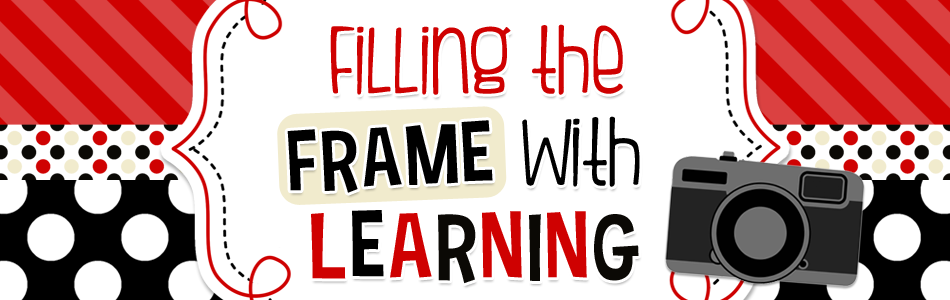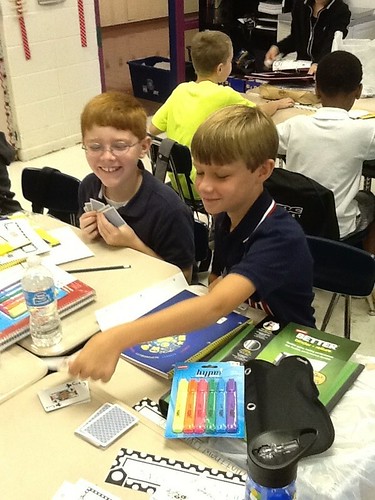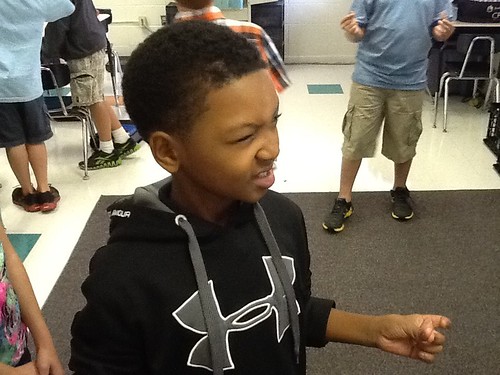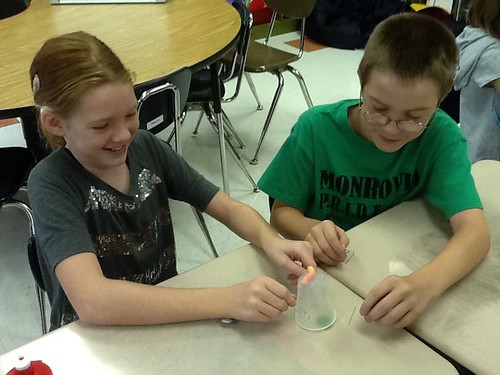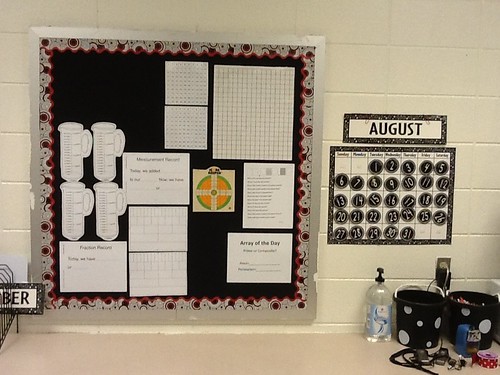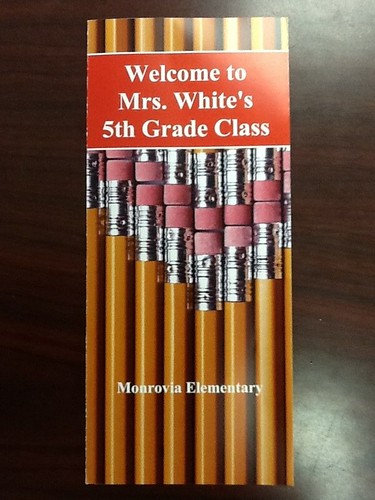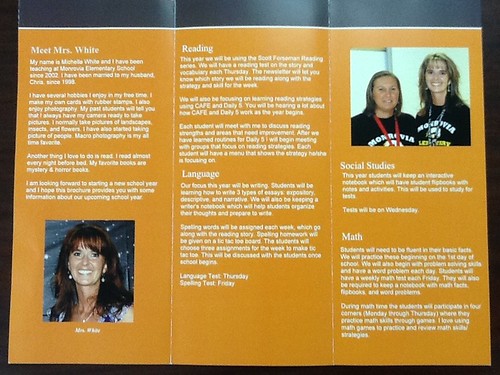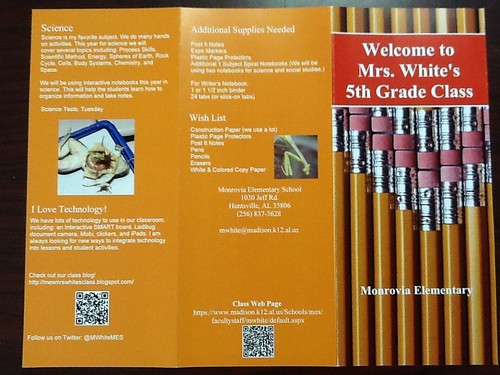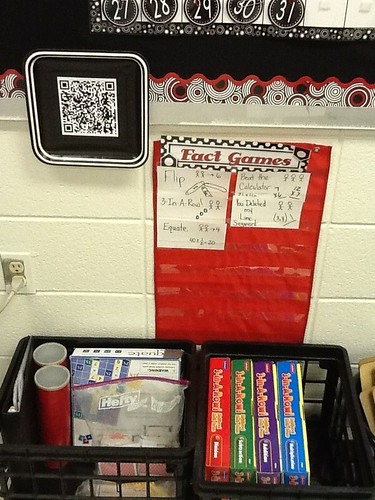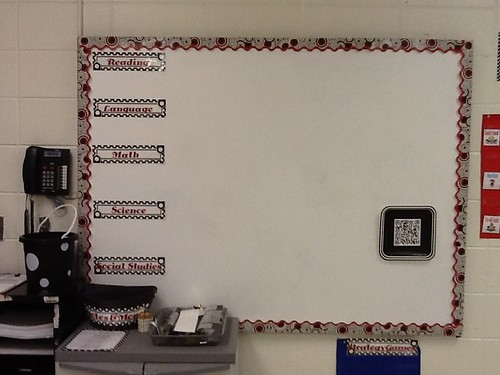Ever done the Sid Shuffle? We tried it during a brain break and the kids loved it. They were asking to do it again all week! You can see them below learning the dance.

We make longitude and latitude cookies this week. The kids used plain cookies and used two different colored icing to add lines of longitude and latitude to create a globe.

I also taught the students a new game this week. We used a 10 sided die (0-9) and a place value. They took turns rolling and placing numbers on the chart. During the first round the goal was to make the largest number. During the second round they tried to make the smallest number.
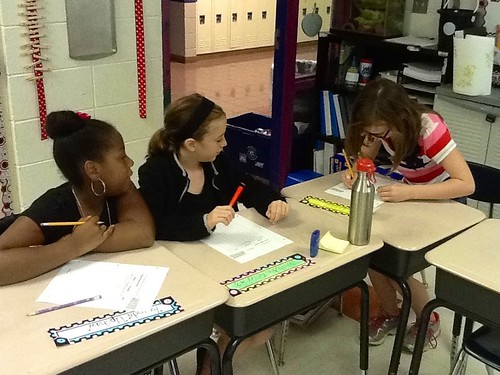
We also played Make 100 on the Smartboard. We played girls vs. boys. The girls won the first game and the boys won the second game. They took turns rolling the number cube on the Smartboard. The player decides if the number will be used as is or multiplied by 10. The goal is to make 100 without going over and each team must roll 9 times.

At the end of the week we used the iPad to research a blue moon. Tonight we will have a blue moon so I wanted the kids to know what that means. After they researched it, they posted what they found out on Edmodo. The students with correct answers earned the Blue Moon badge!

STUDENTS: Today we learned about a blue moon. You should know that it has nothing to do with the color of the moon. We also talked about what it means when you say something happens "once every blue moon." So tell me something that happens to you once every blue moon to earn a ticket for the good job jar.